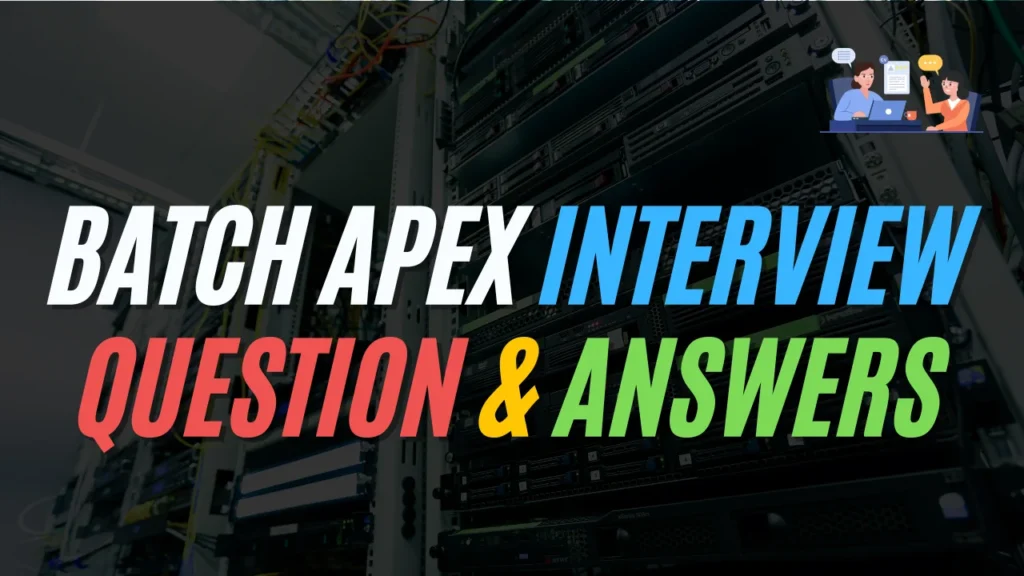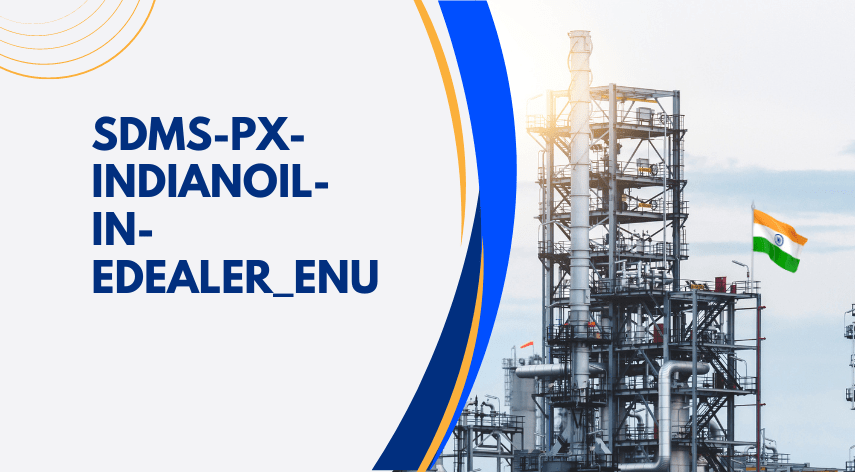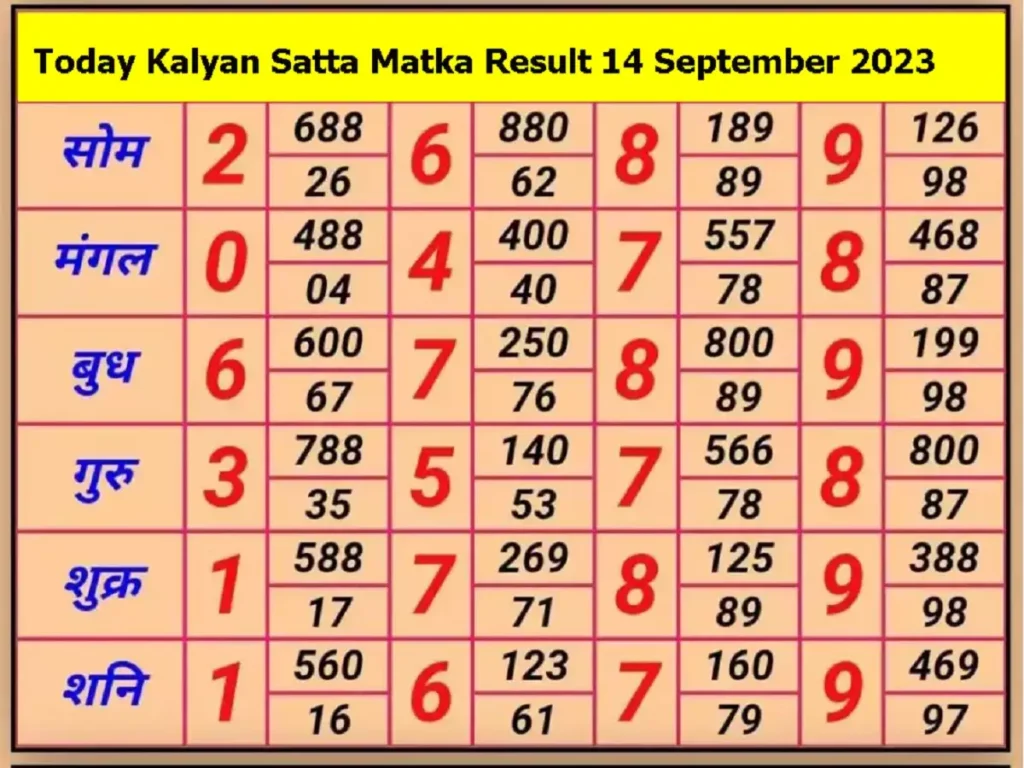Introduction
Salesforce professionals know that dealing with large datasets is no walk in the park. Enter Batch Apex, Salesforce’s go-to solution for handling millions of records efficiently without running into governor limits.
If you’re preparing for a Salesforce developer interview, you’re bound to face Batch Apex interview questions. These questions test your ability to design scalable solutions, optimize performance, and handle data processing tasks seamlessly.
This guide is here to make your preparation a breeze. We’ll explore what Batch Apex is, why it’s critical, and share expert tips alongside some of the most common interview questions you’ll encounter. By the end, you’ll be ready to tackle any question with confidence.
Understanding Batch Apex: Why It’s Crucial in Salesforce
Batch Apex is a feature in Salesforce that allows developers to process large volumes of records in chunks, bypassing Salesforce’s strict governor limits. Imagine trying to eat an entire cake in one bite—it’s impossible (and messy). Batch Apex takes that same metaphorical cake and breaks it into manageable slices.
Key Features of Batch Apex
- Scalability: It can handle up to 50 million records in a single job.
- Chunk-Based Execution: Processes records in manageable batches (default size: 200).
- Asynchronous Processing: It runs in the background, so your users won’t experience delays.
- Error Handling: Each batch executes independently, making it easier to identify and handle errors.
Why Do Interviewers Focus on Batch Apex?
Batch Apex is a critical skill for Salesforce developers because it’s at the heart of optimizing large-scale operations. Whether it’s data migration, periodic updates, or complex calculations, hiring managers want to know you can:
- Write Efficient Batch Apex Classes
- Handle Real-World Constraints
- Mitigate Governor Limits
How to Prepare for Batch Apex Interview Questions
- Master the Basics: Understand the structure and lifecycle of Batch Apex classes.
- Practice Writing Code: Create and execute Batch Apex jobs in a Salesforce Developer Org.
- Review Governor Limits: Know the rules Batch Apex helps you work around.
- Understand Real-World Applications: Be ready to explain how Batch Apex solves business problems.
Top Batch Apex Interview Questions to Practice
Let’s break down the most common Batch Apex interview questions and how to approach them:
1. What is Batch Apex in Salesforce, and why is it used?
Batch Apex is a specialized class in Salesforce that processes large volumes of data asynchronously, breaking them into smaller batches. It’s used to handle tasks like data cleanup, mass updates, or custom reporting without hitting governor limits.
Pro Tip: Provide examples, like updating 5 million contact records or archiving old data, to make your answer stand out.
2. How does the Batch Apex lifecycle work?
The Batch Apex lifecycle includes three key methods:
- Start: Defines the query to retrieve records.
- Execute: Processes each batch of records (default: 200).
- Finish: Executes post-processing tasks like sending notifications or starting another batch job.
global class MyBatchClass implements Database.Batchable<SObject> {
global Database.QueryLocator start(Database.BatchableContext context) {
return Database.getQueryLocator(‘SELECT Id, Name FROM Account’);
}
global void execute(Database.BatchableContext context, List<Account> scope) {
for(Account acc : scope) {
acc.Name = ‘Updated Name’;
}
update scope;
}
global void finish(Database.BatchableContext context) {
System.debug(‘Batch job completed.’);
}
}
3. What are governor limits in Batch Apex?
Governor limits ensure system resources are used efficiently. For Batch Apex, limits include:
- 200 records per batch (default, but customizable).
- 5 concurrent batch jobs.
- 250,000 asynchronous executions per 24 hours.
Pro Tip: Highlight how Batch Apex helps developers work within these limits, like processing in smaller chunks to avoid heap size errors.
4. How do you monitor a Batch Apex job?
You can monitor Batch Apex jobs via:
- Apex Jobs in Setup: Provides job status, start time, and duration.
- System.debug Statements: Logs execution details.
- Querying AsyncApexJob: Retrieve custom details programmatically.
Sample SOQL Query:
SELECT Id, Status, NumberOfErrors FROM AsyncApexJob WHERE JobType = ‘BatchApex’
5. How do you handle errors in Batch Apex?
Error handling in Batch Apex involves:
- Try-Catch Blocks: Inside the execute method to catch and log exceptions.
- Partial Execution: Each batch executes independently, so failures in one batch don’t affect others.
6. Can a Batch Apex job call another Batch Apex job?
Yes, but there’s a catch! Salesforce enforces chaining limits to avoid recursive processing. To chain jobs, use the finish method to start a new job:
global void finish(Database.BatchableContext context) {
Database.executeBatch(new AnotherBatchClass());
}
7. How do you ensure optimal performance in Batch Apex?
Best practices include:
- Writing selective SOQL queries in the start method.
- Using indexed fields to speed up queries.
- Keeping the batch size manageable (e.g., 100 records for complex processing).
- Leveraging the scope list efficiently in the execute method.
8. What is the difference between Batch Apex and Queueable Apex?
Batch Apex is for large-scale, chunk-based processing. Queueable Apex is for smaller, sequential tasks that can chain jobs together.
Key Distinction: Batch Apex can process millions of records, while Queueable Apex is limited by smaller governor limits.
9. How does Database.QueryLocator work in Batch Apex?
The start method often uses Database.QueryLocator to retrieve records for processing. It optimizes memory by fetching records in chunks instead of loading all records at once.
Example:
global Database.QueryLocator start(Database.BatchableContext context) {
return Database.getQueryLocator(‘SELECT Id FROM Contact WHERE LastModifiedDate > LAST_N_DAYS:30’);
}
10. Can you schedule a Batch Apex job?
Yes! You can use Apex Scheduler to run Batch Apex jobs at specific intervals.
Example:
global class ScheduleBatch implements Schedulable {
global void execute(SchedulableContext context) {
Database.executeBatch(new MyBatchClass());
}
}
Schedule the job using:
System.schedule(‘Daily Batch Job’, ‘0 0 12 * * ?’, new ScheduleBatch());
Real-World Applications of Batch Apex
1. Data Archiving
Batch Apex helps move outdated data to external systems, reducing Salesforce storage costs.
2. Bulk Updates
Need to standardize field values across millions of records? Batch Apex makes it seamless.
3. Data Cleansing
From removing duplicates to fixing invalid email formats, Batch Apex is a lifesaver.
Tips for Answering Batch Apex Interview Questions
- Focus on Use Cases: Explain how Batch Apex solves specific problems.
- Show Your Coding Skills: Write clean, concise examples when asked.
- Explain Trade-Offs: Be prepared to compare Batch Apex with alternatives like Queueable Apex or Scheduled Jobs.
- Be Honest: If you’re unsure, explain how you’d find the solution (e.g., Salesforce documentation or Trailhead).
Conclusion
Batch Apex is a cornerstone of Salesforce development, allowing businesses to scale operations and process large datasets efficiently. Mastering Batch Apex interview questions not only demonstrates your technical skills but also showcases your ability to solve real-world problems.
Remember, it’s not just about knowing the syntax—it’s about understanding how and when to use Batch Apex effectively. With the tips and questions in this guide, you’re one step closer to acing your Salesforce developer interview.
Good luck, and may your Batch Apex jobs always execute without a hitch!